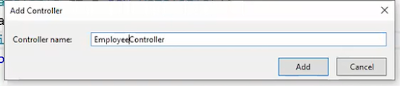In Index.cshtml page you
can add Edit and delete buttons
So, Copy the below code
in Index.cshtml page
<table>
<tr>
<th>Action</th>
</tr>
<tr>
<td>
@Html.ActionLink("Edit", "Edit", new { id =
item.EmpId })||
@Html.ActionLink("Delete", "Delete", new { id =
item.EmpId })
</td>
</tr>
</table>
Edit Operations:
Store Procedure for edit operation
USE [MvcApplicaion]
GO
SET ANSI_NULLS ON
GO
SET QUOTED_IDENTIFIER ON
GO
Create PROCEDURE sp_GetEmployeeById_Warriors
@EmpId int
AS
BEGIN
SELECT * From EmployeeModels where
EmpId=@EmpId;
END
Now we go for the
EmployeeContext.cs page and copy the below code
public
EmployeeModel GetEmployeeDetailsById(int? id)
{
SqlCommand cmd = new
SqlCommand("sp_GetEmployeeById_Warriors", con);
cmd.CommandType = CommandType.StoredProcedure;
cmd.Parameters.AddWithValue("@EmpId", id);
SqlDataAdapter da = new
SqlDataAdapter(cmd);
DataTable dt = new
DataTable();
da.Fill(dt);
EmployeeModel emp = new
EmployeeModel();
foreach
(DataRow dr in dt.Rows)
{
emp.EmpId =
Convert.ToInt32(dr[0]);
emp.EmpName =
Convert.ToString(dr[1]);
emp.EmpSalary =
Convert.ToInt32(dr[2]);
}
return emp;
}
Now we go for the EmployeeController.cs
page copy the below code.
[HttpGet]
public
ActionResult Edit(int? id)
{
EmployeeModel obj =
db.GetEmployeeDetailsById(id);
return
View(obj);
}
Add view For Edit Method.
Now we go for Edit.cshtml
page and copy the below code
@model Asp.net_Approach.Models.EmployeeModel
@{
ViewBag.Title = "Edit";
}
<h2>Edit</h2>
@using (Html.BeginForm())
{
@Html.Hidden("EmpId"", Model.EmpId)
@Html.Label("EmpName")
@Html.TextBox("EmpName", Model.EmpName)
<br />
@Html.Label("EmpSalary")
@Html.TextBox("EmpSalary",
Model.EmpSalary)
<br />
<input type="submit" value="save" class="btn
btn-success" />
}
Update Operations:
Store Procedure
USE [MvcApplicaion]
GO
SET ANSI_NULLS ON
GO
SET QUOTED_IDENTIFIER ON
GO
create PROCEDURE sp_UpdateEmployeeDetails_Warriors
@EmpName Varchar(50),
@EmpSalary int,
@EmpId int
AS
BEGIN
update EmployeeModels
set
EmpName
= @EmpName,
EmpSalary
= @EmpSalary
where EmpId = @EmpId;
END
Now we go for the
EmployeeContext.cs page and copy the below code
public int
UpdateEmployeeDetailsById(EmployeeModel obj)
{
SqlCommand cmd = new
SqlCommand("sp_UpdateEmployeeDetails_Warriors", con);
cmd.CommandType =
CommandType.StoredProcedure;
con.Open();
cmd.Parameters.AddWithValue("@EmpId",
obj.EmpId);
cmd.Parameters.AddWithValue("@EmpName",
obj.EmpName);
cmd.Parameters.AddWithValue("@EmpSalary",
obj.EmpSalary);
object i =
cmd.ExecuteNonQuery();
int result
= Convert.ToInt32(i);
con.Close();
return
result;
}
Now we go EmployeeController.cs
page and copy the below code:
[HttpPost]
public
ActionResult Edit(EmployeeModel e)
{
int i =
db.UpdateEmployeeDetailsById(e);
if (i
> 0)
{
return
RedirectToAction("index");
}
else
{
return
View();
}
}
ExecuteScalar() : only returns the value from the first column of the first row of your query.(its
only return the id of which record you store that particular Empid will
return).
ExecuteNonQuery() : does not return data at all: only the number of rows affected by an insert,
update, or delete.
ExecuteReader() : returns an object that can iterate over the entire result set.