PostAjax :
The ASP.NET web API is a framwwork
that makes it easy to build HTTP services that reach a broad range of clients,
including browsers and mobile devices.
The ASP.NET Web API is an ideal
platform for building Restful applications on the .NET Framework. Referred from
“Microscft.com”.
Why to use the Web API
Currently most mobile devices, browsers
and tablets are the medium for accessing most of the internet and in this also
people are using mobile apps the most and to provide data to apps we are now
going to use the Microsoft Web API
When to use it
If you want to expose the
data/information of your application to your clients and other people then that
other people can use your data and interact with the data/information can use
this Web API
For example, a mobile application
requires a service.
HTML 5 requires a service.Desktop PC and tablets require services.
Currently most device apps require
Web API services.
The ASP.NET Framework leverages both
web standards such as HTTP, JSON and XML and it provides a simple way to build
and expose REST based data services.
Some core concepts of ASP.NET MVC
are similar to the Web API such as routing and controllers.
Create
ASP.NET Web API:
Right click on solution -> Add
-> New Projects -> web -> ASP.NET Web Application -> Asp.net WebApi(Project
name) -> ok. Then display one dialog box is shown below
In above diagram we select Web API in Asp.Net 4.5 Template u click ok the project create like this:
Create Entity framework:
Right click on Models -> Add
-> New Item after click new item its display one dialog box in that we
select data under Visual C# then click ADO.NET Entity Data Model like below.
After give the name of entity model click
add it will show one window like below
Click
next button, after that new connection and enter your sql credential.
After that click Ok.
And then click next and select your table.
And then click finish button,
After click the add button open dialog box below
In that EmployeeModelController.cs page we take first method (GetEmployeeModels).
Now we create HTML file using ajax validation, now we go for HomeController.cs file write code like below
public ActionResult GetApiAllData()
{
ViewBag.Title = "Home Page";
return View();
}
Add View for GetApiAllData method. copy below code in GetApiAllData.cshtml page
<table id="table-1">
<thead>
<tr>
<th>
Employee Id
</th>
<th>
EmployeeName
</th>
<th>
EmployeeSalary
</th>
<th>
DeptId
</th>
</tr>
</thead>
</table>
<br />
<br />
<form>
EmpName <input type="text" name="EmpName" id="EmpName" /><br />
EmpSalary <input type="text" name="EmpSalary" id="EmpSalary" /><br />
Deptid <input type="text" name="EmpDeptId" id="EmpDeptId" /><br />
<p id="Save">Click me</p>
</form>
<script src="~/Scripts/jquery-1.10.2.min.js"></script>
<script>
onload = function showdata() {
$.ajax({
url: "http://localhost:60497/api/EmployeeModels",
type: "Get",
datatype: "json",
success: function (result) {
alert(result);
$.each(result, function (i, key) {
$("#table-1 tr:last").after('<tr><td>' + key.Empid + '</td><td>' + key.EmpName + '</td><td>' + key.EmpSalary + '</td></tr>' + '</td><td>' + key.DeptId + '</td></tr>');
});
}
});
}
$('#Save').click(function () {
var url = "http://localhost:60497/api/EmployeeModels";
var EmpName = $("#EmpName").val();
var EmpSalary = $("#EmpSalary").val();
var DeptId = $("#EmpDeptId").val();
$.post(url, { EmpName: EmpName, EmpSalary: EmpSalary, DeptId: DeptId }, function (data) {
$("#msg").html(data);
});
})
</script>
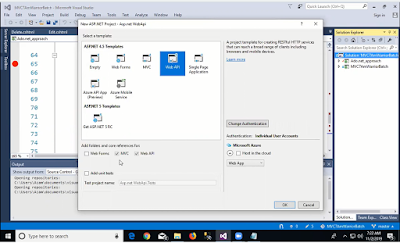
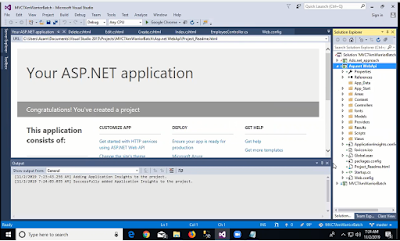



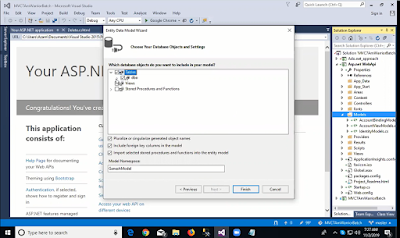

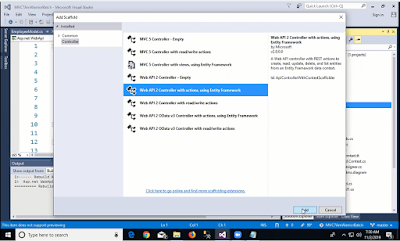
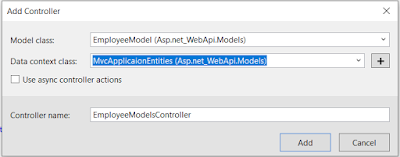
Good Excellent Supriya
ReplyDelete